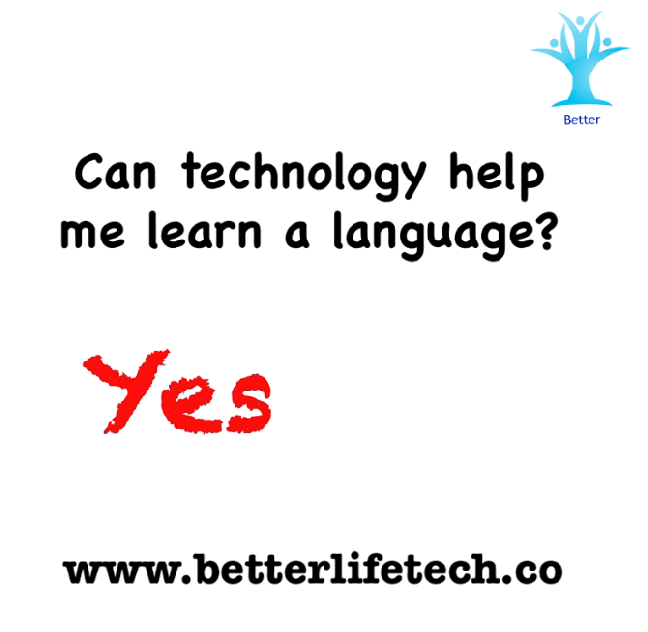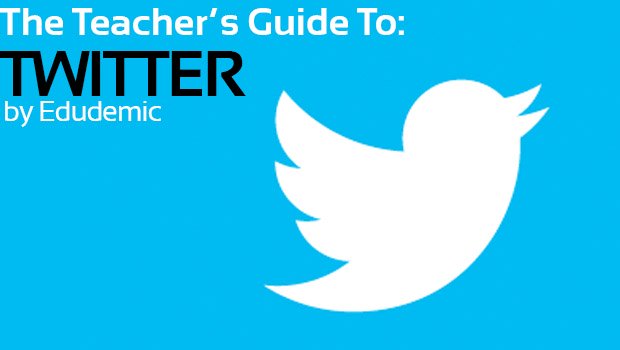We want to find technology that genuinely benefits us in our real lives, so every week we will be trying to find answers to everyday problems. With many people travelling to visit friends and family this Christmas (or escaping to go on holiday) perhaps it’s worth picking up a few phrases in a different language. So, this week’s question is, can technology help you to learn a new language?
We have pulled together some recommendations for how technology can help – Many thanks to those who shared their experiences for this week’s question.
- Website and App – completely free
- Great for complete beginners
- Can feel a bit patronising for an adult – but if you get past that you genuinely pick up the basics quickly
- Structured so you can invest 10 minutes per day to build up your knowledge
- If you’re just starting to learn a language – or only want to know enough to get by on a vacation then this is excellent
https://www.duolingo.com/welcome
- Online resource that works by giving visual references as you learn to help you remember – and provides a community of native speakers to interact with
- Good fun and gives you a flavour of a country – rather than just learning the words
- Very social in feel
- If you’re willing to invest your time and want to interact with others then this is a very engaging resource
- Website and App – Free for basics with option for a paid premium service
- The free service is great for beginnings – you’ll learn enough to get by on holiday and the lessons structure means you learn the basics fast
- Easy to switch between website and app
- Allows you to interact with native speakers
- Paid option works for those who have mastered the basics and want to move on to have a better knowledge of grammar
- Online resource that also operates as a social network – you get to learn and interact with others
- If you benefit from learning alongside others rather than alone then this has some great features
- If you’re fully committed to learning a language then this is worth investing time in – you can also help others by ‘tutoring’ others in your native language
- If you just want to learn the basics though then this is a lot of work
- If you’re bored of websites and Apps then an audio book could be a good option – you can listen while on the move
- Works really well if you know the basics but want to get to grips with pronunciation and complete sentences
- Not free – but if you’re at the stage where you want to perfect your skills then it’s a great option
http://www.audible.co.uk/cat/Languages-Audiobooks
If you have any experience to share, or if you have a problem you would like to get community advice on then please let us know.