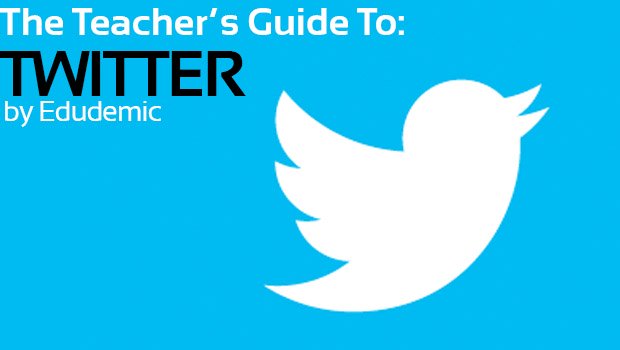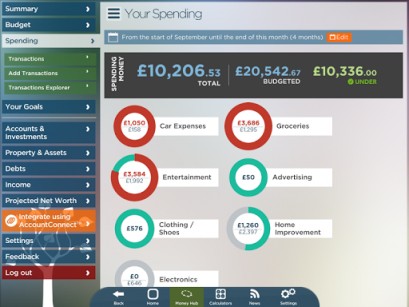- Who is this post for? Anyone who teaches kids, be they teachers or parents helping with homework
- What does it discuss? How to use Twitter, Pinterest etc in an educational environment
- How does it benefit you? See digital tools through kids’ eyes and in a positive light
I’d been looking for some inspiration on how to utilise some of our most commonly used tools in an educational environment and stumbled across what look like a couple of very useful resources. They are both US-based but that’s irrelevant (though if anyone can point us in the direction of similar resources in the UK we’d love to shout about them).
The first is a series of guides from Edudemic that you can read online and give fantastic sets of advice in the form of infographics, terminology, how to become an authority on the subject, tips for use, rules etc. We’re very impressed on first reading, especially as the advice is free. You can read all the guides here
The second is a paid resource but looks pretty comprehensive from where we are sitting as Jennifer Gonzalez, author of the rather wonderful site Cult of Pedagogy, has produced a 210-page Teacher’s Guide to Tech, described in her own words as “a digital binder, a 210-page interactive PDF that you can store on your home computer, work computer, even on a tablet or smartphone. It contains clear descriptions of over 100 tech tools (almost all of them free), divided into 30 categories, with links to over 100 videos showing how the tools work, practical ideas for using each tool in the classroom, a glossary of over 80 tech terms, and a clickable table of contents and index that help you navigate through the binder with ease“. Helpfully the resource is updated as new tools come to be widely adopted.
Do let us know what digital tools you have found useful from an educational perspective or ask us if you’d like any particular aspect of education looked at.